EZ-ZONE® Compatible Accessories


Line Voltage/Power
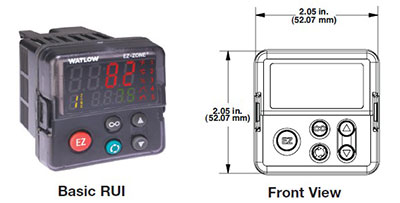
Depth Dimensions for RUI: long case 4 in. (101.6 mm), short case 2.33 in. (59.10 mm)
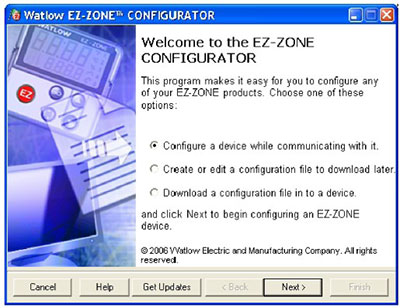
EZ-ZONE Configurator Software
The EZ-ZONE configurator software is used to set up Watlow EZ-ZONE products in one simple process. It works without requiring the purchase of any communication options because it uses the standard bus communications protocol that is included with all EZ-ZONE products. EZ-ZONE configurator can be used for on-line and off-line configurations and downloading previously saved setups. It is available as a FREE download at www.watlow.com.
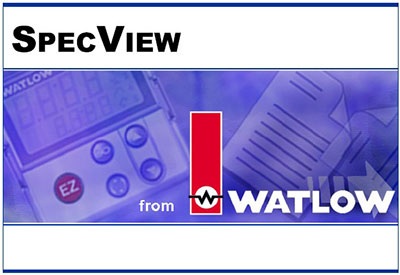
SpecView
SpecView from Watlow is designed for industrial users and includes features such as data logging, trending and support for bar code readers and touch screens. Errors are reduced for any process by creating application-specific screens. The software provides a historical replay option, easy-to-use recipe features and remote access options, including LAN, internet and modem.

Operator Interface Terminals (OIT)
Silver Series touchscreen operator interface terminals provide a customizable user interface and log and graph data for Watlow controllers and other devices. A Silver Series
operator interface terminal, paired with Watlow controllers, is the perfect solution for industrial processes or machine control applications.
EZ-ZONE RM Product Documentation
| User Documentation | RMC | RMH | RML | RME | RMS | RMA |
|---|---|---|---|---|---|---|
| English | 0600-0070-0000 | 0600-0074-0000 | 0600-0075-0000 | 0600-0073-0000 | 0600-0071-0000 | 0600-0072-0000 |
| German | 0600-0070-0001 | 0600-0074-0001 | 0600-0075-0001 | 0600-0073-0001 | 0600-0071-0001 | 0600-0072-0001 |
| Japanese | 0600-0070-0002 | 0600-0074-0002 | 0600-0075-0002 | 0600-0073-0002 | 0600-0071-0002 | 0600-0072-0002 |
| Korean | 0600-0070-0003 | 0600-0074-0003 | 0600-0075-0003 | 0600-0073-0003 | 0600-0071-0003 | 0600-0072-0003 |
| French | 0600-0070-0004 | 0600-0074-0004 | 0600-0075-0004 | 0600-0073-0004 | 0600-0071-0004 | 0600-0072-0004 |
| Italian | 0600-0070-0005 | 0600-0074-0005 | 0600-0075-0005 | 0600-0073-0005 | 0600-0071-0005 | 0600-0072-0005 |
| Spanish | 0600-0070-0006 | 0600-0074-0006 | 0600-0075-0006 | 0600-0073-0006 | 0600-0071-0006 | 0600-0072-0006 |
| Chinese | 0600-0070-0007 | 0600-0074-0007 | 0600-0075-0007 | 0600-0073-0007 | 0600-0071-0007 | 0600-0072-0007 |